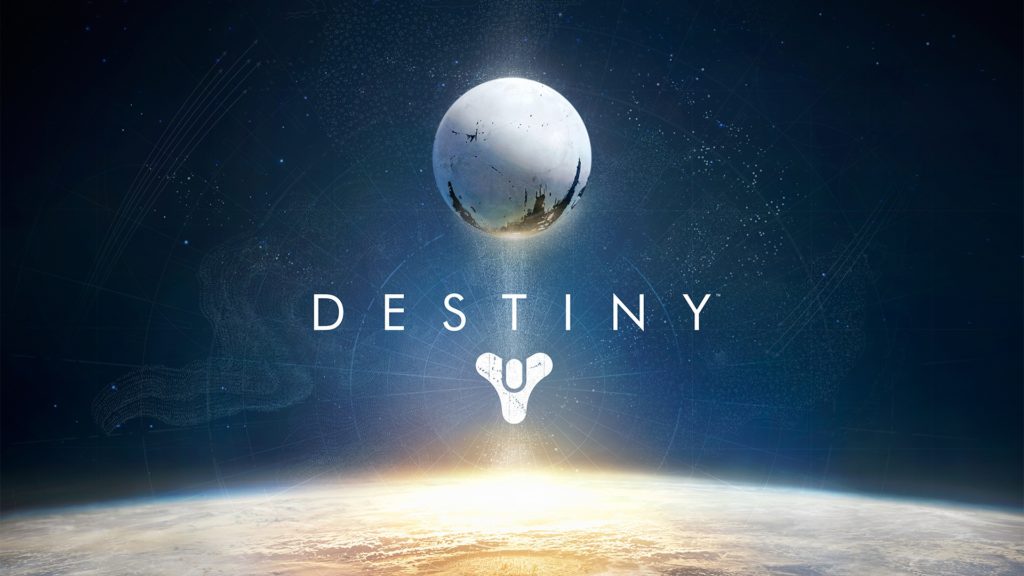
We all dream of being able to do everything right the first time, but it’s not always possible. In the world of business, this is more true than anywhere else. Starting a business is all about making mistakes, correcting your actions, growing from them and improving. Some mistakes will be larger than others, of course. With an online business, one common mistake is the web host transition.
Web hosts promise the world when it comes to what they offer. Once you’ve paid for a package, the truth becomes clear, but you’re often locked into a year or more in a contract. Over time, you become complacent with the idiosyncrasies of your host. You work around them, rather than with them. Eventually, however, it comes time to change. You have a site several years old and you have no choice but to move to a new host with as little loss of SEO as possible; after all, no sense in losing your hard work if you can help it.
To make the transition easier, consider these five tips.
1. Create a Total Backup
The first step before doing any updates, troubleshooting or any other form of change or enhancement to your website is to of whatever files you’re changing. This is particularly useful when you’re doing something that has a change to fail and break your site; you can easily restore the original files and start the process over. This can save you an incredible amount of hassle you would otherwise have if you had to troubleshoot every critical error.
In the case of a web host migration, it’s often possible to use a backup file to restore your site completely on the new host with a minimal amount of setup. This works particularly when both the old host and the hew host have the same server architecture. If you’re transitioning from a Windows server to a Linux server, for example, or if you are transitioning from one software suite to another, the process may be a bit more complex. Still, having the backup set aside will be an invaluable tool.
Note that the more static your site is, the easier this is. If you’re running a popular ecommerce site, you’re going to need to keep the database live and synced with your new installation, which is going to be quite a bit more complex than saving a backup zip and restoring it later.
2. Pick a Quality Web Host
Most of the time, when you’re , it’s because of something in your current host making your life more difficult than it needs to be. Maybe it’s cost. Maybe it’s software or server access limitations that keep you from expanding in the way you want. Maybe it’s built-in database size limits or bandwidth caps you’re exceeding. In any case, you need to find a new host that suits your needs.
• What operating system does the server use? The OS determines what sort of web software can be run on the platform. You can match the same software you’re currently using, if it’s satisfactory. Or you can opt for a more robust and open platform, if possible, to give you more options.
• Are you limited in bandwidth? You need to make sure you have plenty of wiggle room. Even if you’re getting a plan with a low cap, make sure your host allows you to upgrade your cap if you grow to exceed it; this helps minimize the need to transition to a new host as you grow.
• How valuable is the support offered by the host? You’re going to want as much server access as possible with as few limitations as possible. More importantly, you’re going to want live support that will help you with any problems you have along the way. Your host probably won’t tell you this, so you should look up reviews for your host company.
• Where is the server physically located? The location of the server itself is passed to Google and can be a minor SEO indicator. Similarly, a remote server located in eastern Russia is going to have longer load times than a domestic server entrepreneurshipcanada.
• Does the host have a reputation of hosting spam sites? You don’t want to be in a “bad neighborhood” if you can avoid it, because search engines can ban blocks of IP addresses; if they catch a number of spammers on your server, you may be blocked along with them.
3. Launch and Test the New Host
You’re going to want to test your new host before you commit to a live site, of course. This means you need to upload your data, set it up, configure everything and make it live on the web, all without taking down your original site. This is so that, if you need to take the site down for changes, you don’t disrupt your ongoing SEO and commerce.
You have a few options for doing this. You can . You can register an entirely new domain for testing. You can also access your site directly by IP; the IP address of the new host will be different from your old host.
4. Change your DNS TTL and Records
Once your new site is up and functioning, you can transition it to your main domain. However, before the change goes live throughout the Internet, you need to let the DNS changes propagate.
, is essentially an address book that ties your domain (www.example.com) to your IP address. When you migrate from one host to another, you’re changing the IP address without changing the domain name.
The way DNS works online is that various servers will cache the association between a domain name and an IP address and hold that information for 24 hours. This saves significant wear on the servers, as for 24 hours, the server can safely assure visitors that the domain and IP do indeed match. Once per day it checks to make sure it’s right, and that restores its confidence. In this case, 24 hours is the Time To Live – that is, the time it takes for a DNS change you make to be reflected in the cached DNS servers.
You can speed up this process, if you have TTL access in your domain registrar control panel. A day or two before you make the live changes to your site, change the TTL to something short, like an hour or five minutes. This means that, when you make the change, it will be live online in five minutes rather than a full day.
If you can’t – and most of the time even if you can – you should still keep both the old and new sites live simultaneously for at least two days. This is because some ISPs also have their own DNS servers, which will exacerbate the problem. You need to let the changes propagate throughout the whole of the Internet.
5. Be Aware of Domain Change Issues
All of the above in tip 4 is only applicable if you’re . If you’re changing your domain name as well, you need to make a few other changes. Namely, you need to keep the old domain alive and implement site-wide 301 redirects from the old page URLs to the new URLs. This will transition 90-99 percent of your site PageRank from your old site to your new site. This way, if anyone visits your old URL, they will be automatically redirected to the new version of the page. You also need to make sure any internal links – from one page on your site to another – are changed to your new domain. If possible, check with other sites backlinking to you and inform them of the location of old links and the new version of those pages.
